Model Number
Precision 3591
Chipset
14th Generation Intel MTL-H
Processor
Intel® Core™ Ultra 7 155H vPro® Essentials (24 MB cache, 16 cores, up to 4.80 GHz)
Operating System
Windows 11 Pro
Memory
16 GB: 1 x 16 GB, DDR5, 5600 MT/s, single-channel
Primary Hard Disk Drive
512 GB, M.2 2230, Gen 4 PCIe NVMe, SSD, Class 35
Video Card
Integrated Graphics:
Intel® Arc™ Graphics (for Intel® Core™ H processors and requires 128-bit (dual-channel) memory with minimum of 16 GB memory)
Intel® Graphics
Discrete Graphics:
NVIDIA® RTX™ 500 Ada Generation, 4 GB GDDR6
Display
15.6”, FHD 1920x1080, 60Hz, IPS, Non-touch, Anti-Glare, 250 nit, 45% NTSC
Case Color
Titan Gray
Primary Battery
4-cell, 64 Whr, ExpressCharge™
Touchpad
Multi-touch gesture-enabled precision touchpad, seamless glass-integrated button
Ports
2 Thunderbolt™ 4 (40 Gbps) with DisplayPort™ Alt Mode/USB Type-C/USB4/Power Delivery
USB 3.2 Gen 1 port with PowerShare
USB 3.2 Gen 1 port
HDMI 2.1 port
Universal audio port
RJ45 Ethernet port
Optical Drive
No optical drive
Slots
MicroSD-card slot
Wedge-shaped lock slot
Camera
1080p at 30 fps, FHD RGB HDR camera HDR, Temporal Noise Reduction, Dual-array microphones
Audio Speakers
Stereo speakers with Realtek Waves MaxxAudio® 13.0, 2W x 2 = 4W total
Wireless
Intel®Wi-Fi 6E AX211, 2x2, MIMO, 802.11ax, Bluetooth® 5.3 wireless card
Dimensions
Height (rear): 24.70 mm (0.97 in.)
Height (front): 22.70 mm (0.89 in.)
Width: 357.80 mm (14.09 in.)
Depth: 233.30 mm (9.19 in.)
Starting weight (minimum): 1.79 kg (3.96 lb)
Keyboard
English US backlit keyboard with numeric keypad, 99-key
Sensors
Ambient Light Sensor
Accelerometer in the base: ST Micro LIS2DW12TR
Accelerometer in the hinge-up (Upsell config with Emza/ALS/IR camera): ST Micro LNG2DMTR
Power
130W AC adapter, USB Type-C, EPEAT, E5
Intel Responsiveness Technologies
Intel® Rapid Strorage Technology
Productivity Software
Dell Command | Update (DCU)
Dell Digital Delivery - Cirrus Client
Dell Optimizer
Excalibur
SupportAssist
Systems Management
Dell Client Command Suite: Streamline how you deploy drivers, configure BIOS, monitor devices and manage updates.
Dell Trusted Update Experience: Simplify how you update your endpoints with the latest BIOS, drivers and firmware versions.






















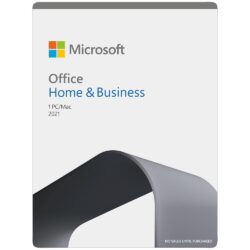




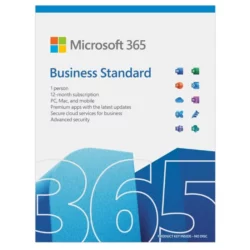















There are no reviews yet.